Last Updated on November 18, 2025
OpenPhone is a popular business phone system for startups and small teams. It’s affordable, the mobile app is easy to use, and you can get started in minutes.
But what happens when your business starts to grow?
The same simplicity that made OpenPhone great at the beginning can start to hold you back. If you need 24/7 phone support, better call quality, or a system that can actually scale with your team, it’s time to find an OpenPhone alternative. The problem is that there are many options available.
To make it easy for you, we’ve done the heavy lifting. Here’s a straightforward guide to the best OpenPhone alternatives to help you find the right fit for your business.
Quick Comparison of the Best OpenPhone Alternatives
| Provider | Price | Best for | Why is it a better alternative? |
|---|---|---|---|
| Nextiva | $15/user/month | Growing businesses | A unified platform (phone, video, SMS) with 24/7 phone support and 99.999% uptime |
| Dialpad | $15/user/month | AI-driven teams | Integrated real-time AI transcription and coaching |
| RingCentral | $20/user/month | Enterprises and hybrid Offices | Good hardware support (desk phones) and extensive integrations |
| Aircall | $30/user/month (3-user minimum) | Sales and support Teams | Simple, robust, and built for deep CRM integration |
| GoTo Connect | Custom quote | Mid-sized companies | Robust video meetings |
| Ooma Office | $19.95/user/month | Businesses needing desk phones | Simple, affordable, and built to support physical hardware |
| Grasshopper | $25/month | Solopreneurs | A simple call-forwarding service for a basic business number |
| CloudTalk | $25/user/month | Small call centers | Strong, call-centric features for support/sales teams |
| Vonage | $13.99/line/month | Businesses needing flexibility | A-la-carte plans and strong APIs for custom builds |
| Google Voice | $10/user/month | Google Workspace users | Simple, familiar interface for Google-based teams |
Why Businesses Look for Alternatives To OpenPhone
Customer reviews paint a clear picture. OpenPhone’s strength is its simplicity and price, but this comes at the cost of reliability and support.
What OpenPhone gets right:
- Great price: It’s one of the cheapest ways to get a business phone system.
- Great mobile app: The app for iPhone (iOS) and Android is clean and simple.
- Easy setup: Quick onboarding lets you be up and running in minutes.

Where OpenPhone falls short (and why you’re here):
- Email-only support: You can’t call for help. When your phones are down, submitting an email ticket is a business-stopping problem.
- Call quality and bugs: Users frequently report dropped calls, buggy features (like Do Not Disturb not working), unreliable caller ID, and general reliability issues.
- No desk phone support: It’s software-only. You cannot use physical VoIP desk phones.
- Missing growth features: It lacks video conferencing, advanced call routing (IVR), voicemail transcription, real-time analytics, and call monitoring.
- Limited Integrations: It doesn’t connect to as many essential business apps as its competitors, lacking deep integrations with tools like Salesforce or HubSpot.
User reviews on OpenPhone’s capabilities
- “The only pain point we noticed in our more than 3 years of using OpenPhone is that they do not have any customer support over the phone. You have to submit a ticket each time you face any issue, and at times, one wouldn’t be able to explain the issue details as accurately as they would over a phone call interacting with a live person.” — C Gupta via Trustpilot
- “The cost is a bit high as you scale the number of users. Missing a few really valuable features that wouldn’t be hard to implement from a development standpoint.” — Joe R. via G2
- Lots of dropped calls. Loads of bugs generally. It’s been months of me reporting issues and getting no fixes. The “do not disturb” feature, for example, just does not work. I keep getting calls when it’s turned on, and my team members, the people who should be taking the calls, are not seeing the calls come through, even though they should be. — Capterra Review

For growing businesses, this is unsustainable. You need a feature-rich platform that’s reliable, supported, and can scale. This is where professional VoIP providers and OpenPhone alternatives become the clear next step.
How To Choose the Right OpenPhone Alternative
As you compare OpenPhone competitors, use this checklist to guide your decision:
- Reliability (uptime): Is the provider and phone service built on a reliable network? Look for a 99.999% uptime.
- Customer support: When your phones go down, can you call someone? Look for providers that offer 24/7 phone and chat support, not just email tickets.
- Hardware needs: Do you need conference calls, ring groups, or support for physical desk phones, or is a software-only (softphone) solution okay?
- Scalability: Will this tool grow with you? Look for features you’ll need later, like an auto-attendant (IVR), call monitoring, international calling, and advanced analytics to meet future customer experience goals.
- Seamless Integrations: Does the provider connect to your CRM (Salesforce, HubSpot, etc.) and other tools? This is critical for automating work and eliminating data entry.
- Number options: Providers offering toll-free numbers and local numbers give more flexibility.
- Total cost of ownership (TCO): Look beyond the monthly price for cost-effective plans. Is support included? Are features like call recording, unlimited calling, or analytics hidden as add-ons?
10 Best OpenPhone Alternatives (In-Depth Review)
Here’s a detailed look at how each competitor stacks up.
1. Nextiva (Best overall alternative)
Best for: Growing businesses that have graduated from OpenPhone and need a highly reliable, all-in-one communication platform with 24/7 phone support.
Nextiva is the logical next step up from OpenPhone. It’s a unified communications platform combining phone, video, SMS, business texting, and team chat in one application. It’s designed for businesses that can no longer afford the unreliability, bugs, and lack of support from a starter solution.

How it solves OpenPhone’s problems:
- Solves the support problem: This is the most critical difference. Nextiva offers 24/7 phone, chat, and email support. When you have an urgent issue, you can speak to a real person, not just send an email.
- Solves the reliability problem: Nextiva is built on an enterprise-grade network with 99.999% uptime. This eliminates the dropped calls and bugs that plague OpenPhone users.
- Solves the hardware problem: Nextiva fully supports a wide range of VoIP desk phones and conference phones, in addition to its powerful desktop and mobile apps.
- Solves the basic scalability problem: It includes essential growth features OpenPhone lacks, like a professional multi-level auto-attendant (IVR) and advanced call routing.
Key advantages & features:
- A unified platform: Get one app for voice, video, and team chat. You don’t need a separate tool for internal meetings or collaboration.
- Unified conversation thread: Combines calls, SMS, and web chats from a single customer into a unified thread, giving your team full context for every interaction.
- Platform scalability (UCaaS to CCaaS): You can start with the Core Plan for your phone system and later upgrade to the Engage or Power Suite CX plans to add a full, AI-powered omnichannel contact center without ever switching providers.
- Advanced analytics & AI: Get access to real-time dashboards, call analytics, and AI-powered call summaries — tools that are essential for managing a growing team.
Considerations: Nextiva is a more premium, professional solution than OpenPhone, so its plans are more comprehensive.
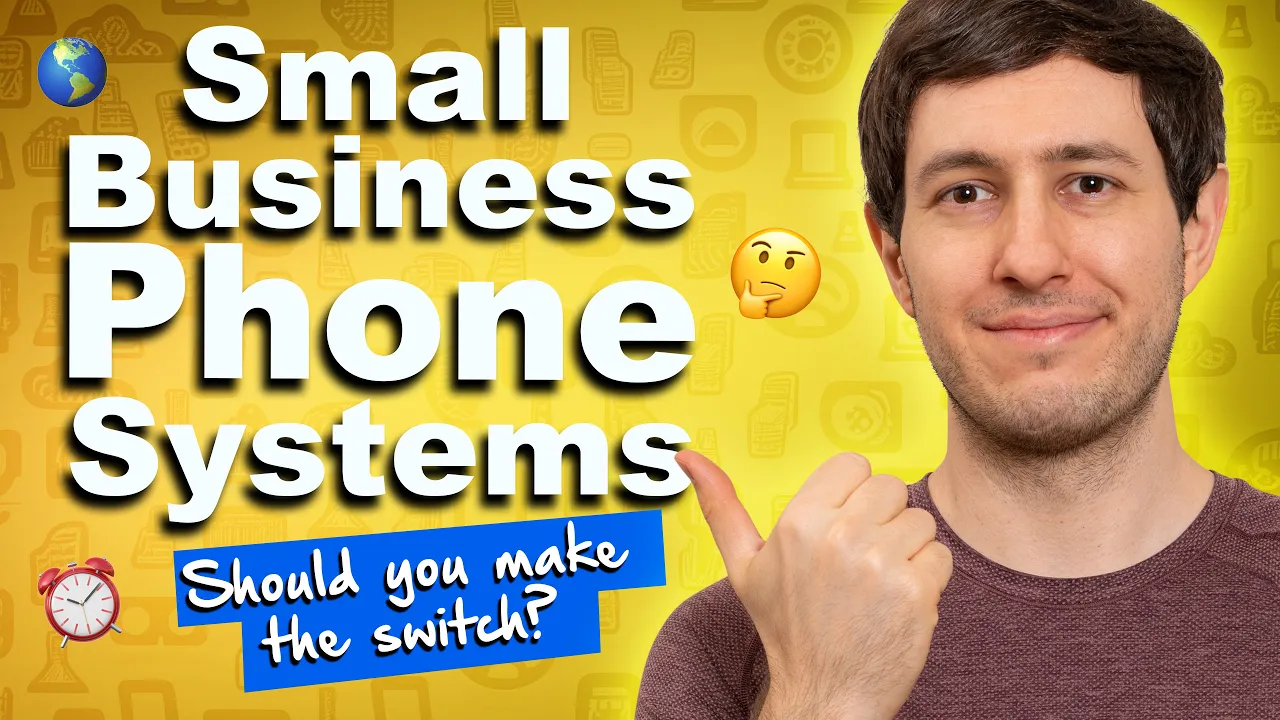
2. Dialpad
Best for: Tech-savvy, remote teams that value AI-powered features.
Dialpad is an AI-first platform. Its standout feature is Dialpad Ai, which provides real-time transcription, sentiment analysis, and call summaries for every call. It’s a unified app for calls, chat, and meetings.
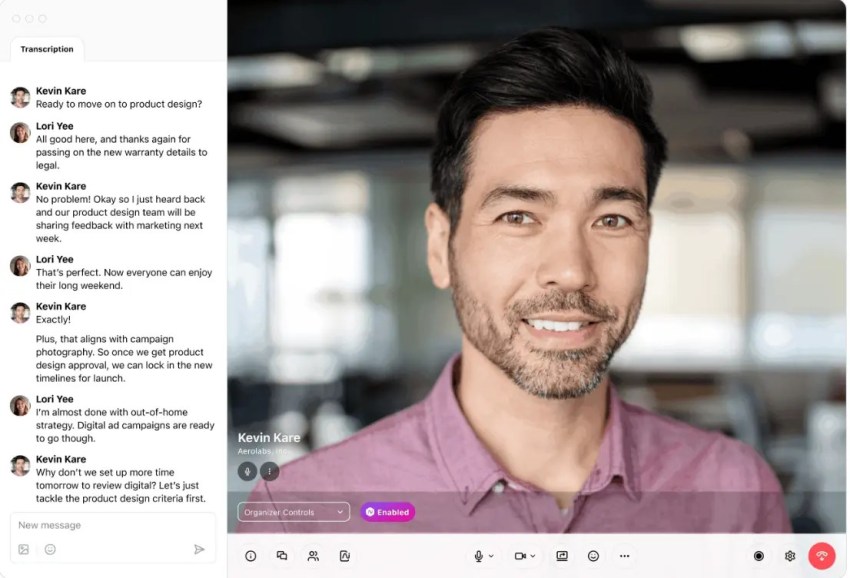
How it solves OpenPhone’s problems:
- Strong customer support: Offers 24/7 phone support on its Pro and Enterprise plans (and 24/5 on its Standard plan), a clear step up from email-only.
- Better scalability: It’s a unified app that includes video conferencing and team messaging, which OpenPhone lacks.
Key advantages & features:
- Real-time AI call transcription: Offers a live transcript of your call as it’s happening.
- AI-powered sales coaching: Real-Time Assist cards pop up to help agents answer tough questions live on a call.
- Sentiment analysis & action items: Analyzes conversations to detect customer sentiment and automatically generates post-call summaries with action items.
- Integrated video conferencing: Hosts video meetings from the same app you use for calls and texts (sms messages, mms, etc).
Considerations: Like OpenPhone, it’s a software-first company. While it has some desk phone support, its focus is on its app. The AI features can be overwhelming for teams that just need a simple, reliable phone.
3. RingCentral
Best for: Large businesses and hybrid offices that need deep hardware support.
RingCentral is a unified communications as a service (UCaaS) enterprise-grade platform. Its main advantage over OpenPhone is its sheer scale and deep integration with plenty of apps and hardware.
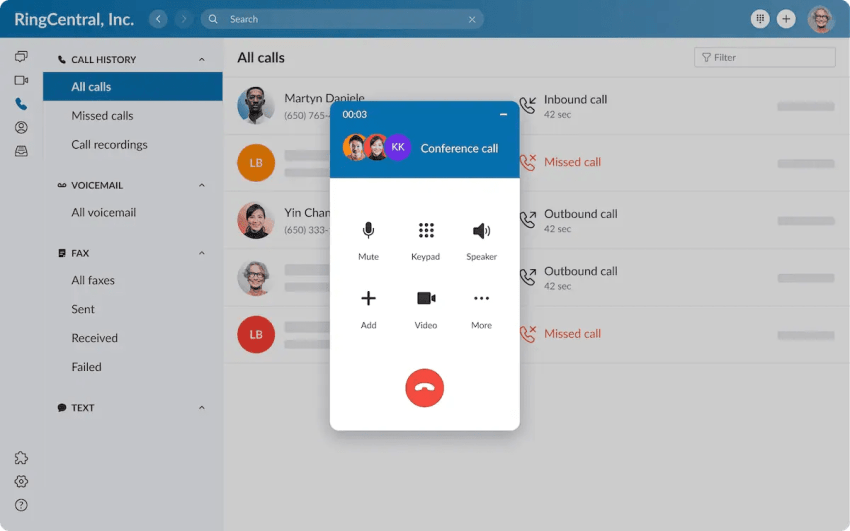
How it solves OpenPhone’s problems:
- Hardware support: RingCentral is a good choice if you have an office full of physical desk phones (Poly, Cisco, etc.).
- Better reliability: Time-tested platform with a high uptime SLA and 24/7 phone support.
- Better scalability: Includes advanced call queues, multi-level IVRs, and enterprise-grade analytics.
Key features:
- App Marketplace: A large app gallery allowing you to integrate with tools like Salesforce, Microsoft Teams, and countless others.
- Enterprise-grade team messaging: Its internal chat functions like a Slack replacement, with file sharing, task management, and video.
- Global text message, video, phone: Has a strong global presence, making it easy to set up international numbers and hold global meetings.
- Advanced analytics: Get deep, granular reporting for managing large teams and call centers.
Considerations: It’s often the most expensive option and can be overly complex for a small business.
4. Aircall
Best for: Sales and support teams that live inside their CRM.
Aircall is designed for a specific user: sales and support reps. It’s not an all-in-one company-wide platform. Instead, it’s a powerful dialer that integrates flawlessly with CRMs like Salesforce and HubSpot.

How it solves OpenPhone’s problems:
- Better support: Provides phone support and dedicated account managers on its higher plans.
- Better scalability: It’s built for teams, with shared inboxes and team-based analytics from day one.
- Better integrations: While OpenPhone has basic integrations, Aircall’s are deep, native, and built for sales/support workflows (e.g., Salesforce, HubSpot, Zendesk).
Key features:
- Click-to-call & deep CRM integration: Logs every call, recording, and note in your CRM.
- Live call coaching (whisper & monitoring): Helps managers listen in on calls and whisper advice to agents without the customer hearing.
- Power dialer: Helps sales teams automate their outbound call campaigns, a feature OpenPhone doesn’t have.
- Real-time team analytics: A manager’s dashboard shows real-time stats like call volume, wait times, and agent status.
Considerations: It’s not a full UCaaS solution (it lacks video meetings). It also requires a 3-user minimum, making it a non-starter for solopreneurs.
5. GoTo Connect
Best for: Mid-sized companies that want a single, reliable provider.
GoTo Connect is a solid, all-around UCaaS platform from the makers of GoTo Meeting. It combines phone, meeting, and messaging into one application and is known for its reliability.

How it solves OpenPhone’s problems:
- Better support: Offers 24/7 phone support.
- Hardware support: Supports a wide range of desk phones — great for hybrid offices.
- Reliability: It’s a stable, enterprise-backed platform.
Key advantages & features:
- Enterprise-grade video (GoTo Meeting): Robust, secure video conferencing with a good participant capacity included in every plan.
- Visual drag-and-drop call flow editor: A powerful, user-friendly Dial Plan Editor (IVR) that’s easy to use and advanced.
- Integrated contact center options: Like Nextiva, it provides a clear upgrade path to a full-fledged contact center solution as your team scales.
Considerations: Its interface can feel a bit less modern than newer apps.
6. Ooma Office
Best for: Small businesses that want a simple system with desk phone options.
Ooma is a great no-frills OpenPhone alternative for businesses that want physical phones. It’s simple to set up, affordable, and just plain works.
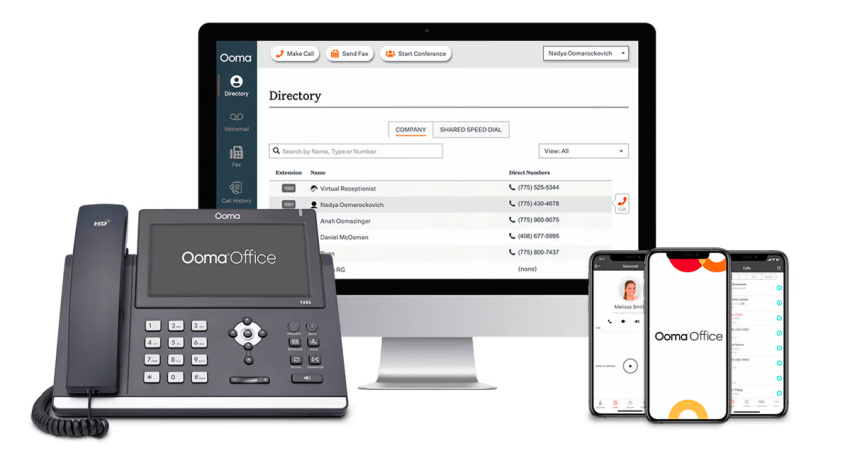
How it solves OpenPhone’s problems:
- Hardware-friendly: Ooma is built to work with desk phones (you can even buy them pre-configured). This is its main advantage.
- Simple & reliable: It’s not buggy. It provides reliable, high-quality calling without the advanced (and sometimes confusing) features.
Key advantages & features:
- Plug-and-play hardware: The easiest way to get an office up and running with physical phones.
- Virtual receptionist (IVR): A simple, easy-to-set-up auto-attendant is included.
- Overhead paging integration: A specific feature for physical offices, warehouses, or retail stores that OpenPhone doesn’t support.
Considerations: Its mobile app and software are not as strong as OpenPhone’s. You’re choosing Ooma for the hardware and reliability.
7. CloudTalk
Best for: Small, budget-conscious call center teams.
CloudTalk is a call-centric platform designed for small support or sales teams. It offers a good balance of advanced call center features (like call queues, monitoring, and analytics) at an affordable price.
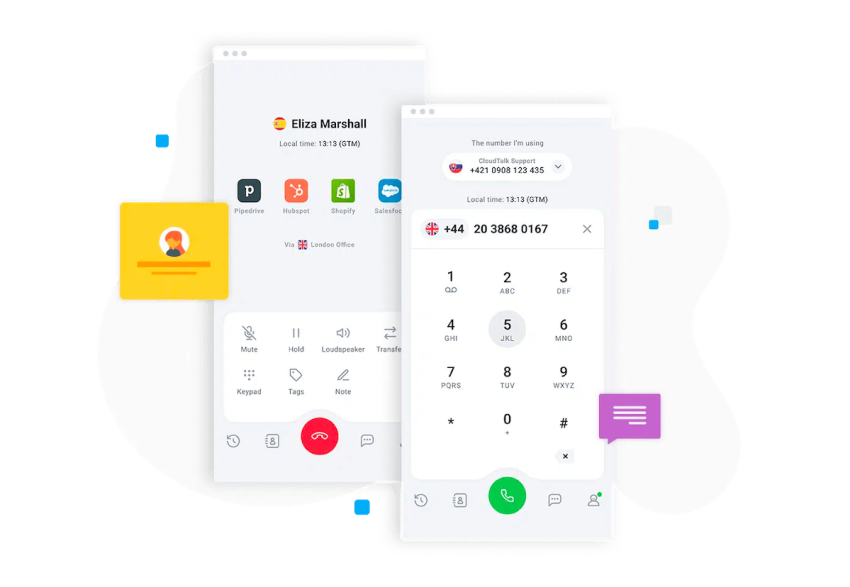
How it solves OpenPhone’s problems:
- Better scalability: It’s built for high-volume call teams with basic features like call queues and advanced routing.
- Better integrations: It integrates well with common CRMs and helpdesks (HubSpot, Pipedrive, Zendesk).
Key advantages & features:
- Enhanced call center suite: Benefit from features such as call monitoring, whisper mode, skills-based call routing, and an advanced analytics dashboard.
- Intelligent dialer: An additional feature for sales teams to automate outbound calls.
- International numbers: An advantage for teams with a global customer base.
- Automated call routing: Create customized, multi-level IVR systems for efficient call routing.
Considerations: CloudTalk is not a unified communications platform. It’s built for calling and lacks strong video or internal team chat.
8. Vonage
Best for: Businesses that need flexible, à la carte plans.
Vonage is one of the oldest names in VoIP and offers a wide array of products. Its main advantage is its plan flexibility, allowing you to pick and choose features.

How it solves OpenPhone’s problems:
- Better reliability and support: Offers much more reliable service and accessible customer support.
- Hardware support: Fully supports desk phones.
- Customization: Its APIs are powerful for businesses that want to build custom solutions.
Key advantages & features:
- Powerful communication APIs: Great for developers who need to build custom SMS, voice, or video solutions.
- Flexible, a-la-carte plan structure: Pay for what you need, adding features like call recording as individual line-items.
- Vonage Business Communications (VBC): Its standard UCaaS app includes video, messaging, and voice in one place.
Considerations: Some users report that the call quality can be inconsistent with Vonage. Its basic plans are very bare-bones.
9. Grasshopper
Best for: Solopreneurs and micro-businesses on a tight budget.
Grasshopper is a virtual phone system, not a full VoIP service. It forwards calls to your existing cell phone. It’s a simple, cheap way to get a business number.
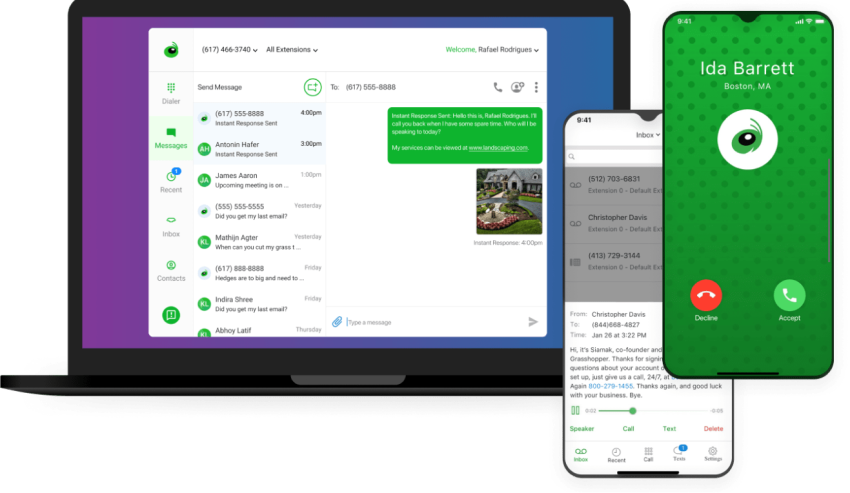
How it solves OpenPhone’s problems:
- It’s actually a downgrade from OpenPhone in terms of features. The main advantage is that it’s very cheap and simple for a single person.
Considerations: You’re still using your personal cell service for calls. It has no team features, no video, no analytics, and no integrations. It can be a dead-end for a growing business.
10. Google Voice
Best for: Freelancers and small teams already using Google Workspace.
Google Voice is a simple and familiar option. For teams paying for Google Workspace, the paid version of Google Voice is an easy add-on.
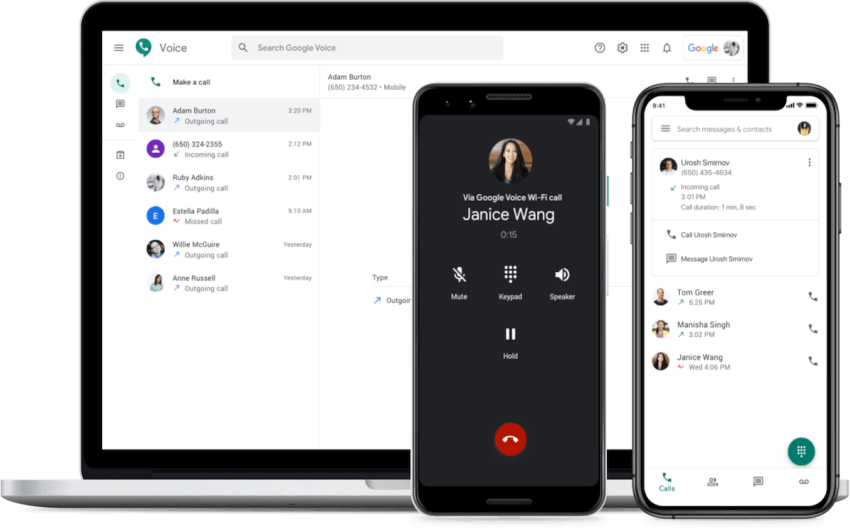
How it solves OpenPhone’s problems:
- Better reliability: It’s built on Google’s infrastructure, making it generally more stable.
Key advantages & features:
- Deep Google Workspace integration: Seamlessly works with Google Calendar (for scheduling) and Google Meet (for video).
- Familiar Interface: No learning curve for anyone who uses Gmail.
Considerations: It’s still very basic. It lacks most of the advanced features (IVR, call queues, call monitoring), hardware support, and deep CRM integrations you need to scale.
Final Verdict: The Best OpenPhone Alternative for You
While OpenPhone is a great starter tool, its lack of phone support, buggy performance, and missing features make it a non-starter for a serious, growing business.
Your choice for an alternative depends on one question: What is your primary reason for switching?
- If you need a highly reliable, all-in-one platform with 24/7 phone support that can grow with you for years, Nextiva is the clear and definitive upgrade.
- If you need a simple, cheap call-forwarding service, Grasshopper is your pick.
- If you need to support physical desk phones on a budget, Ooma Office is the perfect choice.
- If you run a sales team that needs deep CRM integration, Aircall is built for you.
Why choose Nextiva?
Upgrading from OpenPhone means committing to a professional, scalable, and reliable platform. With its 99.999% uptime, 24/7 Amazing Service, and a complete suite of tools — from phones to video to contact center — Nextiva is the platform you can grow into, not out of.
Switch to Nextiva today and save up to 60%
Join now and start calling in less than 10 minutes. Instant set up. Enterprise-grade reliability.
OpenPhone Alternatives FAQs
Most business phone providers let you transfer, or port, your existing number when you switch services through number porting. The process usually takes a few days, depending on your current carrier. You typically need to share your current account details and a recent bill with the new provider. Once the transfer is complete, you can keep using your same number without any interruption to your service.
OpenPhone is designed for small teams that need a simple, mobile-first phone app. Nextiva offers a complete communication platform that combines calling, video, chat, and customer management tools in one place. It also provides better scalability, advanced analytics, and stronger customer support for growing businesses.
Several strong alternatives to OpenPhone support desk phones, along with mobile and desktop apps. These include Nextiva, Dialpad, RingCentral, Aircall, GoTo Connect, Ooma Office, CloudTalk, and Vonage. Each of these providers supports both traditional hardware and softphones, giving you the flexibility to work from the office or remotely. It’s especially useful for businesses that want a mix of traditional phones and modern cloud-based tools.
A virtual phone system is the broader technology that powers cloud-based calling. It lets you make and receive calls over the internet using a computer, mobile app, or desk phone. OpenPhone is one example of a virtual phone system. It focuses on simplicity and mobile use, while other providers, such as Nextiva, offer more advanced features like video calls, analytics, and CRM integration.